Dreame T20 Cordless Vacuum Cleaner FAQ
Precautions
What and where can a vacuum clean?
① A vacuum can only be used to clean indoor dry surfaces
② Do not use the vacuum to clean water, gasoline or any other flammable or explosive liquid. Do not use it to clean toxic solution, including bleach, ammonia, drain cleaner and other similar liquid.
③ Do not use the vacuum to clean plaster, fireplace, or ashes. Do not clean any smoky or burning substance, such as live charcoal, cigarette butts, or matchsticks. Do not clean sharp objects, such as glass, nails, screws, and coins, otherwise it will cause damage to the vacuum cleaner.
Operation
What should I do if the vacuum stop working?
Refer to the error alert displayed on the screen and take corresponding measures.
① Air duct Clogged: check if the dust cup, extension rod, or roller brush mounting hold is clogged.
② Clean Comb: clean the fibers and hair tangled on the comb.
③ Battery Run Down: charge the vacuum as soon as possible.
④ Battery Overheating: wait for the battery to cool down before use.
⑤ Error: contact customerservice@dreame.com.au for repairing.
Why is the suction power fading?
① Check if there is too much dust inside the dust cup. If yes, clean the dust cup.
② Check if the extension rod or main body adaptor is clogged. If yes, remove the foreign matters.
③ Check if the HEPA filter is clogged with dust. If yes, clean the HEPA filter.
④ If the airduct is not clogged at all, it may be caused by motor issues. Please contact customerservice@dreame.com.au for repairing.
Why does the brush fail move around?
Check if the brush is clogged. If yes, remove the foreign matters; if not, contactcustomerservice@dreame.com.aufor help.
Why does the vacuum become less responsive to power on?
In this case, please contactcustomerservice@dreame.com.aufor help.
Why does the vacuum heat up rapidly after working for a while?
① Check if any part of the airduct is clogged. If yes, remove the foreign matters.
② Check if there is too much dust accumulated in the filter. If yes, clean the filter.
Why does the water fail to come out from the water tank? (For versions of Japan, Korea, Chinese Taiwan)
Check if the water tank switch is on. If it is on yet no water comes out from the water tank, contactcustomerservice@dreame.com.aufor help.
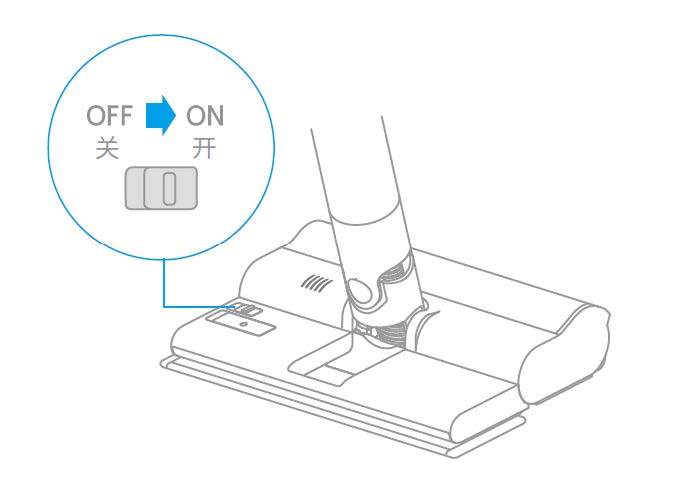
Accessories
How to install the T20 vacuum?
① Connect the main brush with extension rod
When connecting, hold the main brush, insert the mounting hole under the extension rod into the soft roller brush vertically, and align the conductive pin until you hear a "click" sound, indicating the installation is finished.
② Connect the extension rod with main body. Align the conductive pin of extension rod with the main body mount adaptor, push up until you hear a click sound, indicating it is properly locked.
③ Installation and use of water tank (Not available in Australia yet)
a. Wet the mop and wring it out until it does not drip, and stick it firmly on the bottom of the water tank

b. Open the water tank plug, slowly inject an appropriate amount of water, and close the water tank plug

c. Align the limit area of the suction head of the soft roller brush with the limit area of the water tank, and use the magnet to attract the water tank

d. Suitable for vacuuming and mopping on the floor or tiles

Notes:
● Do not step on the water tank to prevent it from breaking apart.
● When the ground is dirty, it is recommended to vacuum the ground before mopping.
● Do not use the mopping function on carpets.
● Do not add cleaning or disinfectant to prevent the water tank from clogging.
● The ball in the water tank is a valve used to control water seepage, it is a movable part and it will make a rolling sound when starting and stopping, which is normal.
● When not in use, please push the water tank switch to the "off".
How to clean the dust cup?
The vacuum cleaner’s cleaning ability will be reduced if the dust compartment is filled to the “MAX” mark. To regain performance, empty the dust compartment in a timely manner. Before emptying the compartment, make sure the vacuum cleaner is disconnected from the power, and do not press its power button. Press the dust compartment bottom cover release button, then empty the contents.
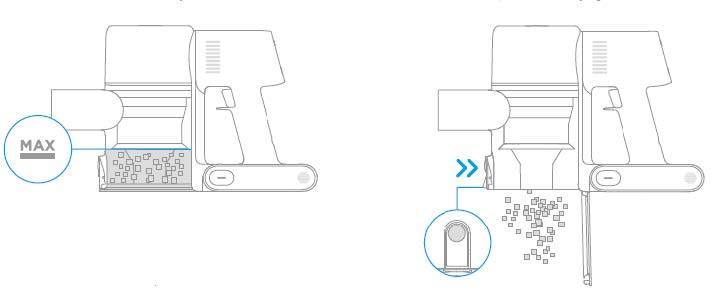
How to wash the dust cup and filtration system?
① Push the dust compartment release switch in the direction indicated by the arrow, then gently remove the dust compartment from the vacuum cleaner.

② Remove the pre-filter first, then lift the handle of the cyclone assembly and turn to counterclockwise until it stops, then pull to lift out the cyclone assembly.

③ Rinse the cyclone assembly, pre-filter and dust compartment until they are clean. After washing, air dry at least 24 hours

How often do I need to replace the filter? Is the filter washable?
① Wash:
It is recommended to wash the cyclone module, built-in foam and HEPA filter in every 3-4 month before replacing them with a new one.
② Dry:
Make sure the HEPA filter and foam are fully dried for about 24 hours before installation and use.
How to install and detach the dust cup and HEPA filter?
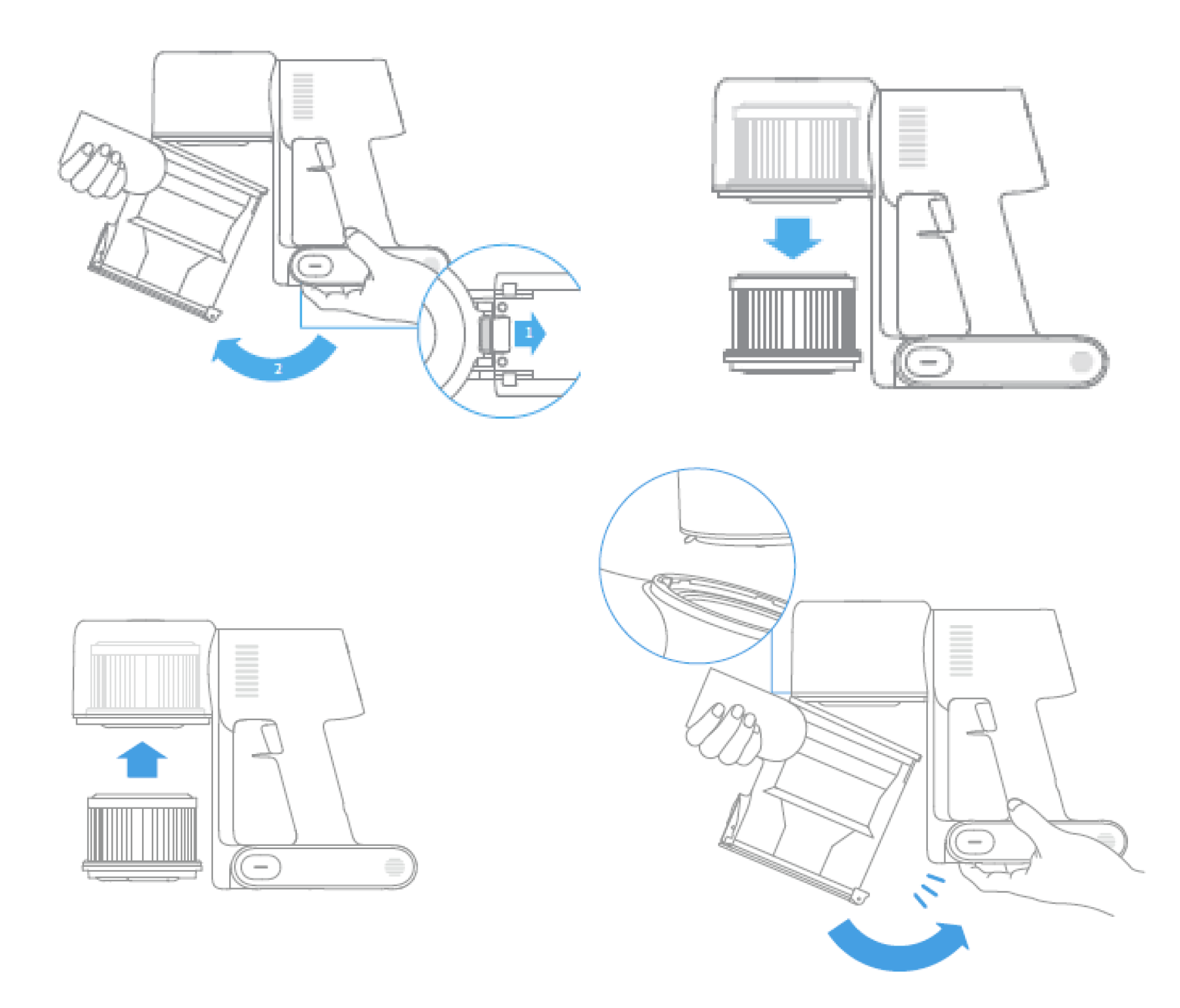
How to clean and wash the roller brush?
(1) Clean the soft roller brush (Australia version has the all-surface brush - scroll down):
① Face the bottom of the roller brush up, pull the buckle back to detach the comb from the brush.

Tips: you can use a tool for levering.
② Use scissors to pick up hair or fibers wrapping on the comb and cut them off. Use dry cloth or paper to clean the dust on the compartment and plastic cover.

③ Rinse the comb if it gets too dirty to clean.

④ Put the comb vertically and make sure it is dry for at least 24 hours.

(2) Clean the all-surface brush (for Australian version)

① Toggle the lock counterclockwise to the stop position as illustrated and detach the comb from the roller brush.
② Use scissors to pick up the tangled hair and fibers from the comb and cut off. Wipe the dust inside the slot and cover plate with dry cloth or paper towel, and fully dry it before installation and use.

③ You can rinse the comb with water if it is too dirty to clean.
④ Place the comb vertically and dry for at least 24 hours before use.
Battery
How long does it take to fully charge T20?
Approximately 4 hours for versions of EU, America, Australia, Britain, Japan and Korea, 3.5 hours for Chinese Taiwan version.While charging, the current battery status will be displayed on screen in numerical percentages,LED indicators will flash during charging and turn solid after fully charged where the circuit disconnects automatically.
What should I do with the batteries if I am not going to use them for a long time?
It is recommended to fully charge T20 before storing it in dry and cool places.
If you are going to store it for a long time, we also recommend you to fully charge it every 3 months to prevent the battery from over-discharging.
How long can T20 operate after fully charged?


Why did the T20 fail to charge?
If charging failure occur,please try the following steps for troubleshooting.
① Check if the power plug is properly inserted into the socket.
② Confirm the LED indicators of the socket are on. If not, please turn on the socket, if charging still fails, contact customerservice@dreame.com.au.
③ Connect the adapter properly with themain body and check again. If charging still fails, contact customerservice@dreame.com.au.
Why is the LED indicator off during charging?
① Check if the battery has already been fully charged.
② Check if the adapter is properly connected with the vacuum. If the LED indicator is still off, contact customerservice@dreame.com.au
Can I leave the vacuum and keep it charged all the time?
Yes. After fully charged, the circuit will automatically disconnect to protect the vacuum from overcharging.
Specs
How many suction modes does the T20 have, and what is the suction power for each mode?
Dreame T20 is equipped with three suction modes: Eco (suction power: 15AW), Med(suction power: 36 AW), and Turbo (suction power: 150 AW).
What accessories is T20 compatible with, and what are they for?
Main brush: Smart All-Surface Brush (for EU, America,Australia and Britain), Soft roller brush(for Korea, Japan and Chinese Taiwan).
○Smart All-Surface Brush: for cleaning wood floor, marble, tile, and low pile carpets. Suction power is adjusted automatically subject to different types of surface in Med mode (the smart all-surface brush can also be connected directly to the main body for use).
○Soft Roller Brush: for cleaning wood floor, marble, and other hard surfaces.
T20 has fouraccessories:MiniMotorized Brush, Crevice Nozzle, 2-in-1 Brush and Extension Hose
① Mini Motorized Brush: for cleaning dust and pet’s hair on the surface as well as dirt deep inside a mattress or sofa.
② Crevice Nozzle: for cleaning crevices such as corners of walls, doors, and windows.
③ 2-in-1 Brush: for cleaning dust on the surface of curtain, keyboard, ceiling, car seats and tables.
④ Extension Hose: for cleaning areas which are hard to reach like drawer, car seats, corners under the sofa or bed.
What is the weight of T20?
Mainly made of ABS engineering plastics, the net weight of the T20 main body is 1.71 kg, the total weight is 2.70 kg for Korea, Japan and Chinese Taiwan (With extension rod and soft roller brush);the total weight is 2.81 kg for EU, America, Australia, Britain (With extension rod and smart all-surface brush).
What is the battery pack capacity of T20?
T20 is equipped with seven 3000mAh batteries.
What is the highest suction power of T20?
The max suction of T20 is 150 AW with a vacuum degree of 25 KPa.
What is the decibel noise when T20 is running?
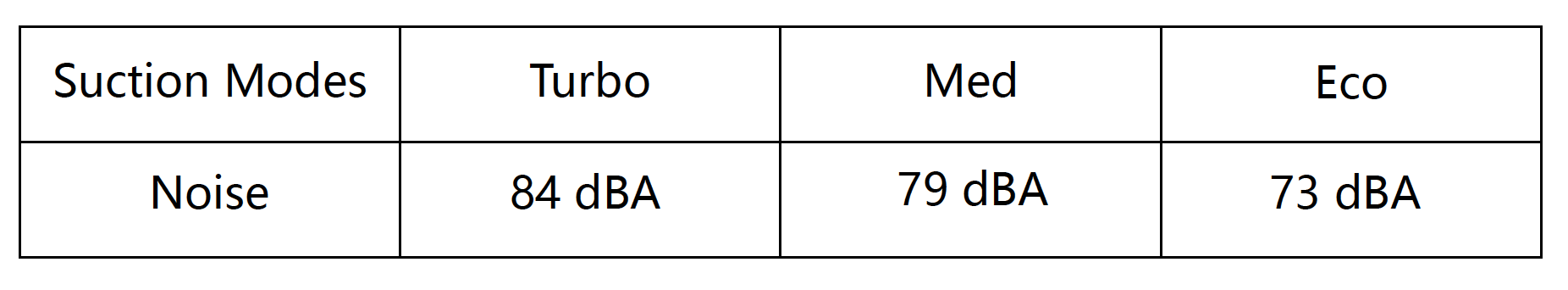
What is the motor speed of T20?
Powered by the Dreame High-Speed Motor, T20 reaches a max motor speed of up to 125000 rpm.
Can T20 memorize the suction mode and electronic self lock after powered off?
Yes.
Why T20 and V11 has the same battery volume, but T20 works shorter than V11 at eco mode?
Because T20 has bigger suction power at eco mode, which is 15AW, yet V11 has 13AW at eco mode.